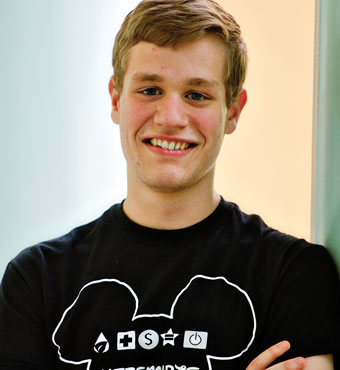Don’t let your new computer get filled with scammy software – National Consumers League
 With the holidays upon us, many consumers will soon be unwrapping new laptops, tablets, and desktop computers. Out of the box, these new devices run great, but over time they can become clogged with all manner of scammy software. At best, these programs can degrade performance. At worst, they can lock down your new device and steal personal information.
With the holidays upon us, many consumers will soon be unwrapping new laptops, tablets, and desktop computers. Out of the box, these new devices run great, but over time they can become clogged with all manner of scammy software. At best, these programs can degrade performance. At worst, they can lock down your new device and steal personal information.
Web browsers are a popular way that scammers gain entry to consumers’ computers. This is often done via deceptive browser tools and extensions. These programs are typically legitimate and useful software that add new features to Web browser or otherwise alters the default Web surfing experience. Popular examples include browser toolbars, language translators, and email notification icons.
Unfortunately, as many victims know too well, scammers also creating browser downloadables that promise one thing, but unleash a parade of horribles on unsuspecting consumers. For example, these programs can rewire your browser settings and degrade your browser and computer performance. They may also overlay scammy or inappropriate ads all over the web pages you visit, often covering up content that you want to see. Even worse, these unwanted programs can introduce malware and other security and privacy threats, including stealing passwords and account login information. And in many cases, they are impossible to get rid of without expert (read: expensive) help.
So, what else can consumers do? Here are some tips for spotting and avoiding being a victim:
-
Keep your browser and operating system up to date. Most operating systems and software will notify you when it’s time to upgrade – don’t ignore these messages and update as soon as you can. Old versions of software can sometimes have security problems that criminals can use to more easily get to your data.
-
Know what you are downloading. Software from unfamiliar third parties may contain unwanted add-ons or malware. Be sure to know from where the software originates and only download it from a reputable source or a well-known app store.
-
Review Installation Options. When you download programs and extensions, pay attention to the fine print details and any auto-checked checkboxes. Make sure that you understand what programs are being installed.
-
Read the User Agreement. In addition to only downloading software from a reputable source, also be sure to read disclosures on the download site to understand exactly what you’re installing. Don’t install software from sites your browser tells you may contain malware or software bundled with “additional offers” unless you fully understand what is in them.
- Recognize the signs of infection. Here are some clues that a suspicious program is affecting your browser:
- Your browser doesn’t block pop-up ads from showing
- Your homepage, startup page, or default search engine has changed to a site you don’t recognize
- Unfamiliar extensions or toolbars are added to your browser
- The browser’s desktop shortcut opens an unfamiliar website
-
Remove scammy software. Routinely scan your computer for malware with antivirus software you trust.
-
If you get hit with a scammy download report it Fraud.org or the FTC.
These tips are part of the National Consumers League’s continued commitment to helping consumers keep themselves safe online. In particular, NCL’s #DataInsecurity Project raises awareness about the need for reforms aimed at better protecting consumer data and calls on our policymakers to act now to strengthen cybersecurity standards.