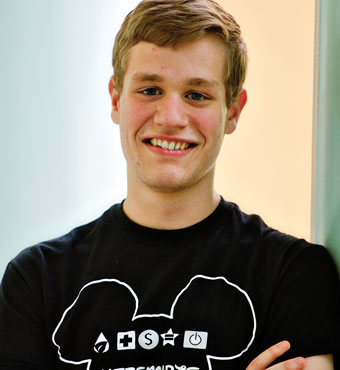Smart computing – National Consumers League
By Jacob Markey, Summer 2010 LifeSmarts intern
In just a few weeks, LifeSmarts teams from across the country will travel to Hollywood to compete for the 2011 LifeSmarts National Championship. They will get the chance to put their knowledge to the test, while also enjoying the city, meeting some great new people, and having a ton of fun.
Like other readers of the Savvy Consumer Blog, they would be wise to review this month’s LifeSmarts post on Technology. As I mentioned back in December, there are many safety concerns consumers should keep in mind online to keep their personal information private online to better avoid identity theft. With more consumers going online to buy goods, conduct online banking, or read the news, identity theft is a persistent problem for consumers.
Here are some helpful tips to ensure that you have a safer experience online:
- Know that the site you are buying from is safe and reliable. Be thorough and review a person’s or online store’s background information: Check the person’s online ratings to see if others give the seller positive or negative reviews; see if the business is accredited with the Better Business Bureau in their state; make sure the site is secure if you are paying with your credit card. By taking these types of actions, you will decrease the likelihood that you will do business with a person looking to scam you.
- Watch the actions you take when using an unsecured wireless network at places like cafes, hotels, and airports. Computer thieves can snoop on unsecured connections to steal your personal information and exploit it if they acquire it. It is recommended that you abstain from reviewing banking and other sensitive information when using an unsecured wireless network. If you need to work on confidential information, it is better to choose a secured wired connection or an encrypted wireless connection that requires a password.
- Do not click on links or go to sites that you are unsure of or don’t trust. The page or file could contain viruses, spyware, or other material that could wreck your computer. As repairs can cost hundreds of dollars, it is important to practice safe browsing.
Teens must be aware that there is much to watch out for on the Internet. Even Web sites that look harmless may contain dangerous information. If you have any concerns about these types of issues, ask your parents for advice.
Identity theft and computer issues remain a problem. Following smart Internet browsing will help decrease the likelihood that your computer will become infected, your personal information stolen, and losing a ton of money.