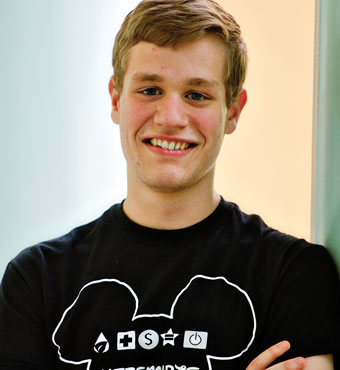Six tips for beefing up your computer’s security – National Consumers League
Computers have revolutionized how we learn, work, shop, pay bills, keep track of our accounts, and communicate with others. Your computer is like your home – it contains sensitive and valuable information, so it’s a good idea to keep it locked and be careful about who you let in.
Intruders lurking in cyberspace or those who have physical access to your computer may try to steal financial information stored in your computer, or use it to attack other computer systems.
Some individuals simply enjoy sending out viruses that can destroy your files and require expensive computer repairs. By taking some basic security steps, you can use your computer with confidence and protect yourself and your personal information from abuse.
Step One: Pick an Effective Password
Passwords are the keys that unlock access to your email, accounts, and other computer activities. They must be chosen to prevent intruders from correctly guessing them based on knowledge about you or cracking them with software programs that try every word in the dictionary until they get a match.
- Use a combination of letter and numbers.
- Avoid obvious things such as your birth date.
- Pick passwords that you can remember.
- Don’t write passwords down where others may find them.
- Keep your passwords private and be suspicious of people who ask for them claiming to be from companies that should already have them.
Step Two: Build a Firm Firewall
A firewall is like the fence around a fort – it makes it harder for intruders to get into your computer from cyberspace. This is especially important if you have a high-speed Internet connection through your cable provider or DSL (digital subscriber line), because the doorway from your computer to the Internet is open whenever your computer is on, even if you aren’t doing anything online at that moment.
- Check to see if your computer hardware or software already has a built-in firewall.
- If it does, it may be necessary to turn the firewall feature on.
- If you don’t already have one, you can find free firewall software on the Internet or purchase software.
- Another option is using an external firewall device that connects to your computer.
- Firewalls differ, and some can be customized to suit your particular needs, so read the descriptions carefully.
Step Three: Avoid Catching a Computer Virus
Your computer can become infected and infect other computers with viruses that may be planted in emails or attachments to emails, in programs or files that you download, in floppy disks, and even in Web sites that you visit. The first line of defense is an anti-virus program. This is not the same as a firewall – both are needed since they protect you from different types of attacks. You can buy anti-virus software online or in retail stores.
- Get an anti-virus program that updates itself automatically.
- Look for programs that can also repair damage caused by a virus.
- Don’t open email or email attachments unless you expected the message and know who it’s from.
- Only download files and programs and use disks from sources you know and trust.
- Don’t forward email warnings about new viruses to your friends – they could be hoaxes designed to spread a virus instead of warn against them.
Step Four: Back It Up
Just as you might use a safe-deposit box to guard valuables, consider safeguarding important items that are in your computer so they won’t be lost if a virus strikes, your computer crashes, or there is some other kind of disaster. Financial records, research, writing, original artwork, and work files that would be difficult to reconstruct or replace should be backed up regularly.
- Don’t rely on paper copies for things that would require inputting the data all over again, such as computerized check registers.
- Use floppy disks to back up small files, CDs or removable disk drives for larger files.
- Some items, such as bank records, should be backed up every time a change is made, while others might require less frequent back-ups.
- Set schedules for backing up files and stick to them.
- Store back-ups in a locked, fireproof container.
Step Five: Keep Up to Date
“Hackers” (outsiders who try to get into computers through the Internet) and virus creators are constantly looking for new ways to get around the protections that are put in place to thwart them. To keep your computer secure, you need to keep one step ahead of them.
- Take advantage of “patches” that your software manufacturers may offer when they discover flaws in their programs that can make them vulnerable to hackers, viruses, and other problems. These can often be downloaded at no charge from the manufacturers’ Web sites.
- If your anti-virus software doesn’t automatically update itself to detect and stop new viruses, get updated software at least once a year.
- Update your firewall regularly.
Step Six: Control the Use of Your Computer
If you share your computer with roommates, children, or other users, it’s crucial for everyone to follow the same security rules.
- Make sure that all users understand the dangers of security breaches and how to avoid them.
- Turn the computer off when no one is using it.
- Don’t share passwords that would enable others to get into personal accounts that you may have set up in your computer.
- Keep the computer in a common area where you can see who is using it and what they’re doing.
- Instruct all users to tell you immediately if they suspect there is a security problem.
Don’t panic if a security breach occurs. Report viruses and hackers to your Internet service provider (ISP). If you have high-speed Internet access through cable or DSL, unplug the phone or cable line from your computer. Your ISP and software and hardware vendors may offer advice about how to remedy the problem. If you believe that someone has obtained your financial information, contact the financial institution immediately. Try to determine how the security breach occurred so you can strengthen your protection in the future.