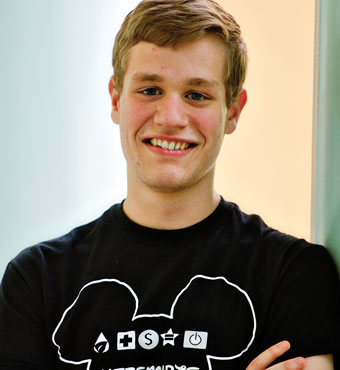Stop calling me! Remove your name from marketing lists – National Consumers League
Are you inundated with junk mail? There are ways consumers can remove their names from marketing lists – and avoid getting on them in the first place.
Are you inundated with junk mail? There are ways consumers can remove their names from marketing lists – and avoid getting on them in the first place.
- Don’t provide information that isn’t necessary for the transaction. Don’t just fill in the blanks without thinking about whether you want to limit the information you supply.
- Be anonymous. Consider using online tools and fictitious names in situations where your real identity isn’t needed and there is no other option to avoid getting on marketing lists.
- Think twice before entering contests. Entry forms are often used to build marketing lists.
- Know the privacy policy. If you don’t see anything about what personal information companies collect and how they use it, ask.
- Understand your privacy choices. If there is no privacy policy or it doesn’t allow you to avoid unwanted marketing, take your business elsewhere.
- Know when your personal information is being collected. Be aware of Automatic Number Identification and other ways that your information may be collected and tell the company if you don’t want to be put on a marketing list.
- Understand that unlisted and unpublished phone numbers don’t guaranty privacy. Marketers may get your number if you’ve given it to others or they may simply dial you randomly.
- Know your telemarketing rights. Federal law allows you to tell marketers not to call you again. Check with your state attorney general’s office to find out if you also have “Do Not Call” rights under state law.
- Know your financial privacy rights. Federal law requires financial institutions to tell you what information they collect and how they use it, and allows you to request that your personal information not be shared with unrelated companies. Check with your state attorney general’s office to find out if you also have financial privacy rights under state law.
- Know your medical privacy rights. Federal regulations limit how your health information can be used and shared with others for marketing purposes. Check with your state attorney general’s office to find out if you also have medical privacy rights under state law.
- Your state may protect you against “spam.” Some states have enacted laws about unsolicited emails. Check with your state attorney general’s office.
Get off the lists!
Contact the major credit Bureaus. Call (888) 567-8688 to get off marketing lists for preapproved credit and insurance offers with all of the major credit bureaus (this does not affect your ability to apply for credit or insurance).
Contact the Direct Marketing Association. Get off the mailing, telemarketing and/or email lists of many major marketers:
Removal from mailing lists – write to: Mail Preference Service P.O. Box 9008 Farmingdale, NY 11735-9008 Or visit: https://www.the-dma.org/cgi/offmailinglistdave
Removal from phone lists – write to:
Telephone Preference Service
P.O. Box 9014
Farmingdale, NY 11735-9014
(include your phone number)
Or visit: https://www.the-dma.org/cgi/offtelephonedave
Removal from email lists – visit: https://www.e-mps.org/picklang.html