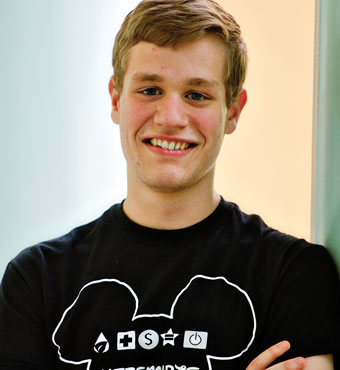Save Money On Holiday Software: Think Open Source! – National Consumers League
By *John Breyault, NCL Vice President of Public Policy, Telecommunications and Fraud
For many consumers watching their bank accounts, pricey gifts like computers may be out of reach this holiday season. With even the least-expensive new computers costing several hundred dollars, the price is often just too steep to justify the expense. On top of that, many of us overlook the cost that software plays in the total price of a new computer purchase.
Although many consumers are so familiar with proprietary software that it rarely occurs to them to consider the alternatives, there is some good news in sight: there is a world of free, open-source software alternatives to most of the more well-known proprietary software packages.
“What is ‘open-source’ software anyway,” you’re probably asking yourself right now. Good question!
The majority of consumers are most familiar with “closed-source” or “proprietary” software. This is generally software that is created by a for-profit company and sold through a retail channel (think: Best Buy or Amazon.com). The software is rarely customizable by you, the end-user, beyond what the software maker designed into it. End-users are generally prevented from redistributing the software by law and by security measures written into the software itself (most often a license key).
Open-source software, by comparison, can be written by for-profit companies, individuals, or non-profit organizations. It is generally distributed for free, and the underlying source code is made public so that end-users can modify it as they wish. Since the software is usually free, it can be shared between users under the provisions of a free license, such as the GNU General Public License. To learn more about the differences between open-source and closed-source, check out the great Wikipedia entry on the topic.
From a consumer’s point of view, the biggest difference between open-source and closed-source software, aside from price (or lack thereof) is, most likely, customer support. Modern software is extremely complicated. It can break due to bugs, and many of us may need help using the software even when it is functioning correctly. Closed-source software companies generally offer customer service over the phone or via the World Wide Web to address such issues. Open-source software, on the other hand, is supported by its user-community. For many consumers, this is the major turn-off on open-source. Instead of having readily-accessible help when things go wrong, open-source users most often search the Web for the answer. Fortunately, the user-communities of much of the most popular open-source software is very large, meaning that the answer to a common problem is often just a Google-search away.
With the differences between open-source and closed-source software models in minds, let’s now get back to our original topic: How can open-source software reduce the cost of owning a computer? The best way to illustrate this is by way of an example. When most people think of word-processing, spreadsheet, and presentation software they first think of the Microsoft Office line of products (Word, Excel, and PowerPoint). While Microsoft Office is a very powerful suite of products, backed by one of the largest and most well-respected companies on the planet, it isn’t cheap. The cheapest version we could find, Microsoft Office Home and Student 2007, is currently listed at $99.99 on Amazon.com. A hundred bucks is a lot of money, even in good economic times. Open-source, similarly-featured alternatives to Microsoft Office include OpenOffice or Google Docs. Best of all, they’re free!
A second example: Many consumers want to edit photos to share with friends and relatives. The market leader for such software, Adobe Photoshop, starts at $75 for the consumer version, Adobe Photoshop Elements. Here again, similarly-featured alternative exists, including GIMP (short for GNU Image Manipulation Program), Picasa, and *Krita.
It’s not a stretch to say that for most popular proprietary software applications, there are free, open-source alternatives that are adequate replacements. From desktop-publishing (Scribus), to sound-editing (Audacity), to financial accounting (GnuCash), to anti-virus software (Clamwin), to full operating systems (Ubuntu, *OpenSolaris), there is open-source software to meet most common computing needs.
Open-source software is not without its flaws. However, from the point of view of a consumer, the rich variety and quality of open-source means that software costs do not have to be a barrier to owning a computer or making an existing computer more functional.
*Links are no longer active as the original sources have removed the content, sometimes due to federal website changes or restructurings.