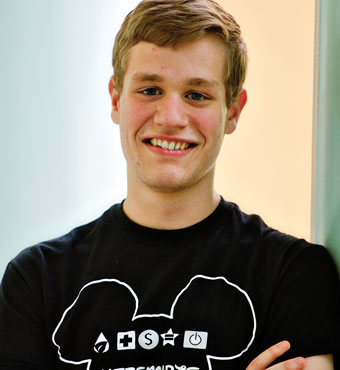Protect your privacy, safety, and security online – National Consumers League
Computers and the Internet have changed our lives in many ways: how we keep in touch, learn, work, shop, pay bills, and even keep track of our accounts. But with the advantages come risks; your computer contains sensitive information, and it’s up to you to protect it!
- Install anti-virus and anti-spyware software to protect against malicious programs that may be planted in emails, documents, or Web sites – programs that can damage your computer, capture information such as your passwords, or cause other harm. Set them to run automatically and update them regularly.
- Use a strong firewall to keep intruders out of your computer.
- Patch it up! Keep your software current with the free patches offered by manufacturers to fix flaws. If your system automatically notifies you about new patches or security upgrades, don’t delay — download them immediately.
- Keep a lid on your personal information. Only provide your passwords, account numbers, or answers to security questions when you are sure who you’re dealing with and why they need the info. Talk to your kids about privacy and monitor their online activities. Take advantage of parental controls that software manufacturers and Internet service providers may offer.
- Don’t click on links in emails asking for your personal information. They may lead you to fake versions of legitimate Web sites, where criminals hope you’ll hand over your personal information.
- Never enter your information in a pop-up screen. They may be planted on legitimate Web sites by identity thieves.