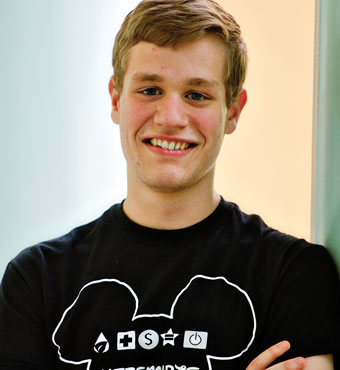Consumer advice: Don’t let scams ruin your Cyber Monday shopping experience – National Consumers League
November 24, 2009
Contact: (202) 835-3323, media@nclnet.org
Washington, D.C.- As Americans return to the workplace next Monday after the long holiday weekend, many will spend a portion of their day surfing the Internet for deals from online retailers. Monday, November 30 is known as “Cyber Monday,” what the retail industry claims to be one of, if not the, busiest Internet shopping days of the year, and with more and more consumers opting to avoid the mall, e-shopping next week is expected to be higher than ever. According to the National Retail Federation, 53.5 percent of workers with Internet access, or 68.8 million people, will shop for holiday gifts from work this holiday season; three-fourths (73.8 percent) of young adults 18-24 with Internet access will shop at work, and men are more likely to shop from work than women (56.3 percent vs. 50.8 percent).
Whether consumers do their shopping online at the workplace or at home, advocates are reminding them to practice safe e-shopping habits in the coming weeks and year-round. “The Internet can make your shopping faster and easier, but there can also be pitfalls if you’re not careful,” said Sally Greenberg, executive director of the National Consumers League, which today released its top ten tips for avoiding cyber grinches and scams this holiday season. “There are ways to ensure you have a safe online shopping experience, so that gift-giving is a joyous occasion, not an opportunity for cyber thieves.”
- Don’t shop online on an unencrypted or open wireless network. An airport or coffee shop’s wireless network is not an appropriate place to conduct financial transactions. Entering personal financial information over an unsecured connection may leave your computer open the to hackers and thieves to capture your financial information. Home Wi-Fi networks can also be compromised, so consumers should find out how to secure their connections.
- Secure your computer before shopping online. Before connecting to the Internet or shopping online, take the following three core protections: 1) Install anti-virus and anti-spyware programs and keep them up to date; 2) Install a personal firewall; 3) Regularly update operating system and anti-virus programs to current protections.
- Know who you’re dealing with. Before shopping online with an unknown e-store, check out the seller and be sure to get the name and physical address of the vendor in case something goes wrong. If you’re buying gifts on an online auction site, check the track record of the seller before you bid.
- Pay the safest way – by credit card, especially when you’re purchasing something that will be delivered later. Under federal law you can dispute the charges if you don’t get what you were promised. You may also dispute unauthorized charges on your credit card. Many card issues have “zero liability” policies under which you pay nothing if someone steals your credit card number and uses it. Increasingly, debit cards are also offering good protections, so check with your bank to learn more about protections offered.
- Only shop on safe sites. When providing payment information, the Web site URL address should change from “http” to “https,” (or, less frequently, “shttp”) indicating that the purchase is encrypted or secured. Look for an icon on the browser (generally in the bottom right of the window), such as an image of a padlock closing, to indicate that the page is secure.
- Don’t fall for a phishing email or pop-up. Legitimate companies don’t send unsolicited email messages asking for your password, login name, or your financial information. But scammers do, and it’s called “phishing.” Crooks often send emails that look like they’re from legitimate companies – but direct you to click on a link, where they ask for your personal information. Delete these emails.
- Be careful when shopping for a gift in an online auction. Consumers sometimes turn to auctions for harder-to-find collectibles or expensive electronics. Understand how the auction works, and check out the seller’s reputation before you bid. Use safe ways to pay, like a credit card. If you use a 3rd party payment system, read the terms carefully to understand what protection, if any, it offers if you don’t receive what you were promised. Always ask about terms of delivery and return options. Be especially wary of auctions that ask for payment via wire transfer.
- Turn your computer off when you’re finished shopping. Many people leave their computers running 24/7, the dream scenario for scammers who want to install malicious software—“malware”—on your machine and then control it remotely to enable them to commit cyber crime. To be extra safe, switch off your computer when you are not using it.
- Don’t be tempted by offers of free money. Con artists take advantage of cash-strapped consumers during the holidays to offer personal loans or credit cards for a fee upfront. These scammers simply take the money and run. Beware of emails offering loans or credit, especially if you have credit problems.
- Visit www.fraud.org to learn more about protecting yourself from online scams year-round and to report suspicious sites, sellers, or scams. You don’t have to be a victim to report a scam, and your information will help law enforcement go after cyber grinches.
Above all, look into the business or individual with whom you are doing business before making the transaction. For more information on avoiding scams throughout the year, visit www.fraud.org.
###